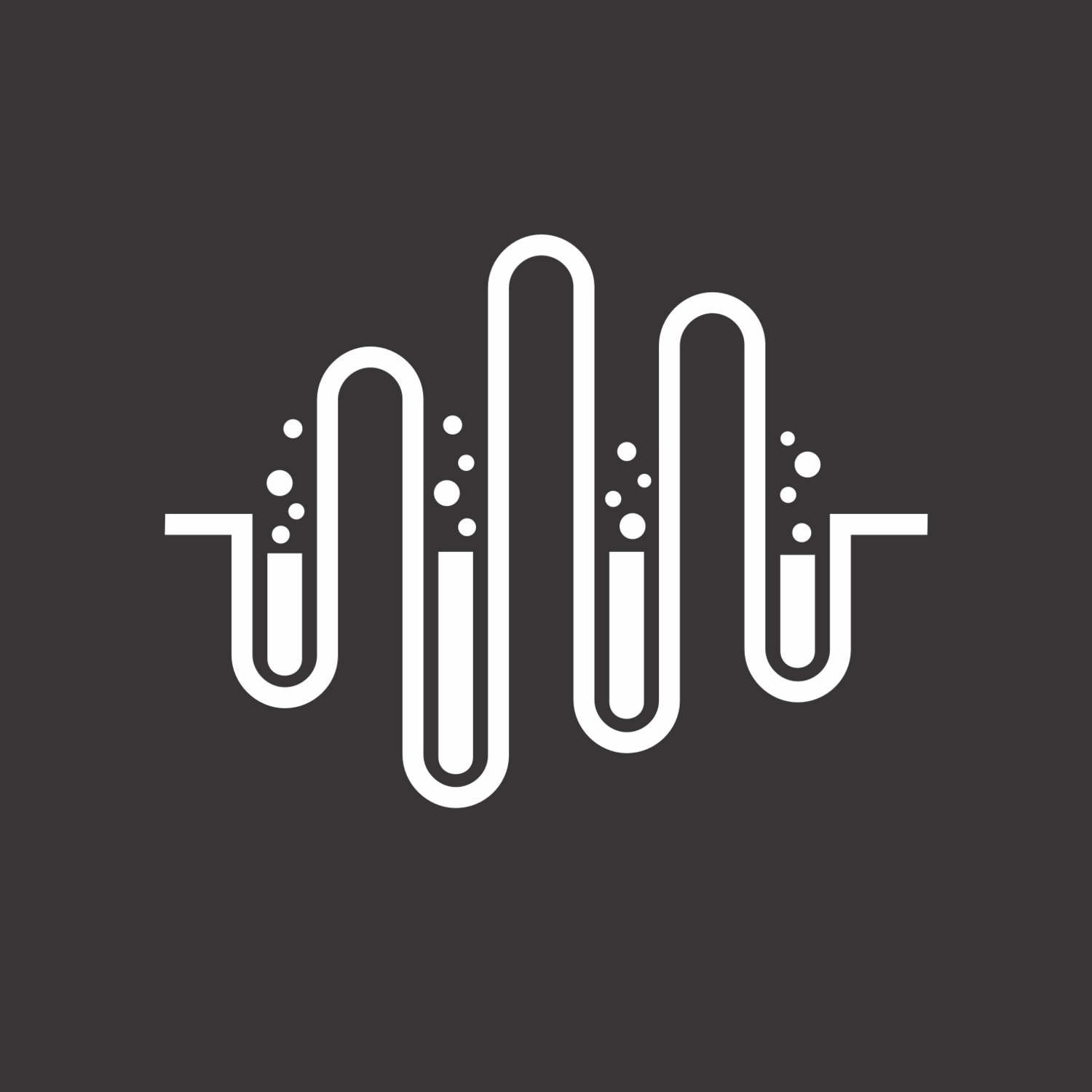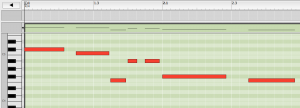Introduction
These lessons are designed to be apart of a modular curriculum. Each student is different and so are their learning styles. Choose, mix and repeat any number of these lessons so that it fits with the learning styles of your students.
Project-based Work
Balance practice time and project work with lecturing, demonstrations and examples. For every 10 minutes of talking and demonstrating, there should be 20 minutes for student experimentation and application. Facilitate group projects by having students create 1 part of a composition (drums), then trade and collaborate with another student (melody). It could even be a class wide project in a round robin fashion.
Loop-based compositions vs. Building from scratch
Electronic composition gets a bad rap from programs like GarageBand and other loop based software. If the class focus is on composition and music theory, try to leave loop based composition to the end of the class or leave it out entirely. A loop based composition is created by dragging and dropping pre made loops, phrases and motifs of music onto the sequencer. In most cases, the loops also automatically sync to the tempo of the song. This has limited music theory applications except perhaps during lessons on arranging. I tend to cover loop based instruments at the end of the semester. The students can use them to add extra layers to their compositions and experiment with sound design and sound collage techniques.
Minimize time spent "Looking through sounds"
For the most part, we try to minimize time spent "looking through sounds". Students should not focus on choosing the right sounds which is why we provide a set number of sounds to choose from. Class time should be spent learning and applying composition and technical skills necessary to compose with digital software.
Sound Design vs. Music Theory
Music theory lessons can be combined with sound design techniques because many of the sound design techniques are driven by music theory concepts. For example, the LFO has a rate knob that controls the rate at which the LFO modulates a sound parameter, like volume. You can sync the rate knob to different subdivisions like 32nds, 16ths, and 8ths, to teach basic subdivisions.
Playing / Recording vs. Drawing / Programming
In larger classes, teaching a class full of piano novices is fairly difficult. If you are pairing this with a piano class, then it is a bit easier to have students play all of the parts in via keyboard. However, you can also choose to let them program and draw the parts in. Think of it as a composer sitting at a piano (the piano is inside the computer to preview notes) with a pencil and a piece of staff paper. This type of class will focus more on composition rather than the technical/muscle memory skills necessary to play piano. One compromise is to use the on-screen keyboard provided with many audio programs. This is a piano keyboard that you play on your computer keyboard. Oddly enough, a lot of professional composers use it, because it conveniently gives you a one octave keyboard to preview. The best solution is to mix a bit of each into every lesson and see what each student's preferences and strengths are.
BEATSHOP LABS IN ACTION
BEAT LAB @ SF SCHOOL OF THE ARTS
SAN FRANCISCO, CA
In 2014, we started the first ever electronic music and production program during school hours in SFUSD at Ruth Asawa School of the Arts. At this point we had been teaching for 4 years in Boston and around the Bay Area. Since then, we’ve refined our year long curriculum to 12 full units and have built out our curriculum and project based units on Google Classroom. This is the most advanced we can get in a public school settings since we are working with students who play music for half of their school day (arts high school schedule). A lot of our students even take music theory, AP Music Theory, ear training and musicianship classes.
However, it is surprising to see that a lot of the students we encounter still don’t know how to APPLY those skills, so we expose them to real life modern day music projects. Some of our projects put them into situations where a client wants a piece of music for a podcast or TV show or a client wants a remix for a song and sends them the vocal stems. 7 years of music education and they still struggle to apply these skills shows us the huge deficiencies in traditional music education. In addition, we observe a lack of proficiency in basic technology skills. With the proliferation of mobile and smart phone use, we see that a lot of students are missing the basic computer competency to use our software, and these kinds of classes are needed to fill in those gaps. Especially in the Bay Area which is the tech capital of the world, no student should leave high school without learning how to use a computer.
BEAT LAB @ BAY AREA MUSIC PROJECT
ALAMEDA, CA
We created and installed a beat lab at Bay Area Music Project in Alameda, CA in 2017. During after-school hours in Alameda we teach Beat-making, music production and sound design to 3rd, 4th and 5th graders. The decision to use Ableton Live, a professional standard software in the music industry, in an elementary school classroom, was an innovative experiment that gave us surprisingly harmonious results. It may be the first Ableton Live class for elementary school kids in the world. The program was a huge success and the aptitude for music technology assured us that our confidence in kids as young as 9 years old could create music with this software (given the proper instruction and guidance).
In 2019, our curriculum was expanded and solidified by creating and adapting lesson plans for high school students to younger students. However, our experimental attitude led us to a result not even I have achieved in my 8 years teaching and 14 years producing music. For our beautiful final concert, we transcribed and translated a student’s piece from MIDI notation (computer music notation) to score notation via the free online score notation program, MuseScore, which can accept MIDI notes as a basis for a score. We passed along the sheet music to the String Ensemble teacher and our Elementary school Electronic String Symphony was born. During the live performance, the string ensemble was playing parts from the piece composed and produced by a student, while I was also manipulating, arranging, and DJing synthesizers and drum programming from the student’s original piece. The student, DJ E was playing cello in the String Ensemble during the performance.
This fusion of electronic and acoustic, technologic and traditional is a great example of our philosophy and curriculum, which is a synthesis of traditional music theory and music education pedagogy and new tools that technology has afforded us in the modern age of music creation.
This piece was composed and produced by our 4th grade student, DJ E. The topics we covered this year included:
Drum programming
Counting beats and bars
Sequencing parts using the “piano roll”
Synthesizer programming and preset/patch choice
Remixing using audio tracks
Sound design using effects like Reverb and Delay
For the music theory section we talked about how you can visually interpret the piano roll and see the intervals of most chords — either they have 3+ or 4+ semitone differences. In other words, most chords (in root position) are either made up of minor or major thirds.
Then we talked about how 4 part harmonies can be played by different voices and instruments and how they come together to form chords. Other topics included:
Voice leading
Counter point
Ostinato
Double / Half time
Arranging